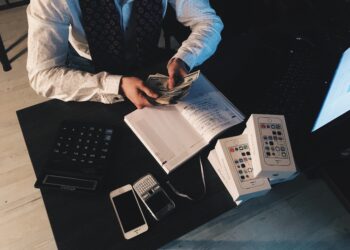Whether you’re using an iPhone or an Android phone, you can’t deny they each have their pros and cons. iOS is a little more closed off, and you can’t share most files with your friends. Android, on the other hand, is an open source and extremely open, making it susceptible to a lot of malware. However, one thing is for sure – iOS is much more intuitive to use than Android. Even if you’ve been using iPhones for a long time, there are certain features and functions you probably didn’t even know it had. Here are five of them.
Whether you’re using an iPhone or an Android phone, you can’t deny they each have their pros and cons. iOS is a little more closed off, and you can’t share most files with your friends. Android, on the other hand, is an open source and extremely open, making it susceptible to a lot of malware. However, one thing is for sure – iOS is much more intuitive to use than Android. Even if you’ve been using iPhones for a long time, there are certain features and functions you probably didn’t even know it had. Here are five of them.
Trackpad feature
Apple created the iPhone to be incredibly easy to use, and you can see that in everything the phone does, even down to the way we type. Do you remember how difficult it can be getting to a particular spot in a body of text while typing? Well, there’s a really cool solution to this, and it involves using your keyboard as a trackpad. Simply long press on your iPhone keyboard, and you can swipe around it to navigate the cursor to the word or space you want to select.
Spirit level feature
You’re going to need more than an iPhone if you’re a contractor or a builder, but for someone who wants to have some fun or make sure their pictures are hanging straight, the iPhone’s spirit level can help you. When you open the compass and swipe to the left, you gain access to the spirit level function. The way it works is that you place the phone on the surface you want to check (either on its back, portrait or landscape) and the display tells you how the level of the surface is, with a red line indicating how off either of the sides is.
Hide photos feature
For Android users, hiding photos usually involves downloading a third-party app. iPhone users, on the other hand, have this function built into their phones. You can hide photos from your moments, collections, and years views right in your gallery. Open the picture, tap share, and choose ‘Hide.’ You also don’t need to worry about searching for the picture, as you can easily find it through your albums screen when you need to. Now, you can hide your embarrassing or personal pictures from friends and family (if you need to).
Bedtime feature
As kids, no one wanted to go to bed early or regularly. The idea of staying up all night was always very attractive. That was until we grew up and found out that going to bed on time was very important for our health. Apparently, your iPhone knows that, too, and has a feature that can help you go to bed and wake up on a schedule. Open your clock app and tap bedtime at the bottom to use it. You’ll need to set a time to wake up, what days of the week you want your phone to wake you up, and other scheduling details. Instead of spending the whole night on your phone, you can finally begin to get enough rest and sleep.
Tons of customization options
You probably know this already, but it’s still worth mentioning. You can get an awful lot of different customization options when you’re using an iPhone. Manufacturers make different types of cases, earbuds, screen protectors, and others, so you have a ton of choices. You can see the collections of cool iPhone accessories on Trendy Vibes.